Cache Clearing
A cache typically refers storing temporary files and data related to the Workspace. Clearing the Workspace cache can be useful in scenarios where the cached data becomes outdated, corrupted, or causes unexpected behaviour.
Clearing the cache can force the application to rebuild or reprocess the necessary files and dependencies, ensuring that you have the most up-to-date and accurate Workspace.
ezto auth offers the option to clear all entries in the Workspace.
1 Go to Dashboard > Settings.
2 Click on General.
3 Scroll down, as shown below; you will see the cache section.
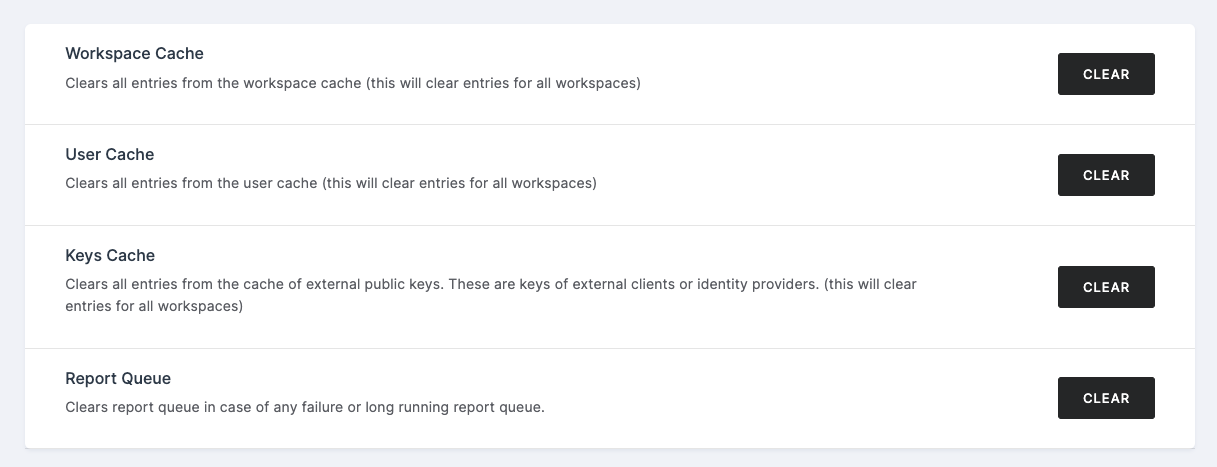
Configuration
| Configs | Descriptions |
|---|---|
| Workspace Cache | This function clears the workspace cache of all temporary entries. |
| User Cache | Cache based on user will be cleared by this action. |
| Keys Cache | By clearing the cache of the key, all entries, such as those from external clients or identity providers, are removed. |
| Report Queue | If a report fails or has spent a long time in the queue, clearing this cache will cause a report to be restarted and avoid failures. |
4 Click on CLEAR against the relevant configuration to clear any caches associated with it.